The mechanism to compute Monthly Fee rules has been rewritten to provide support for computations based on a Client’s LMA Start date (clientDateStarted). When no date is specified for a rule, it applies from the beginning of time.
There is a new System Permission called FeeSchedule that allows adding/editing rules.
Under System Management/Company, the rules are displayed:
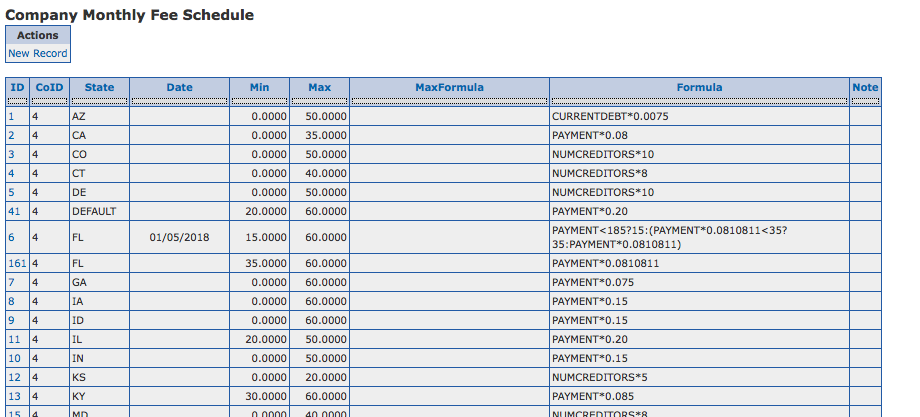
Editing a rule:
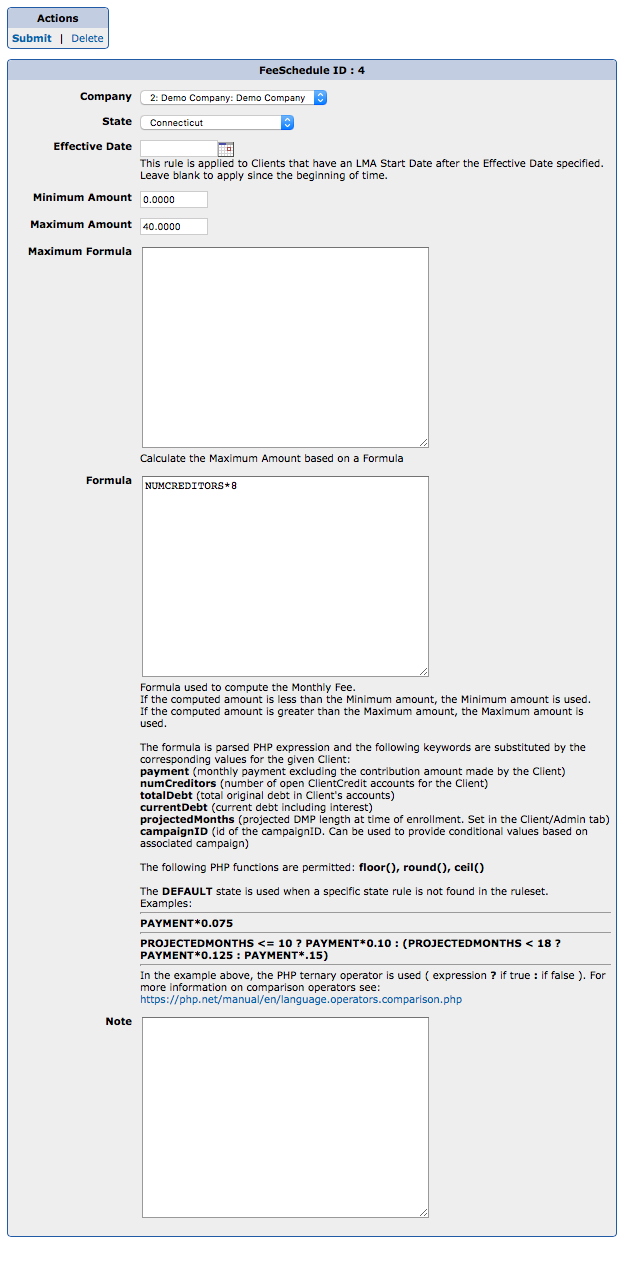
When an Effective Date is specified, the rule is only used for Clients that have an LMA Start date after the effective date. The most recent rule is always used. If no rules apply for a specific state, the DEFAULT rule is used. The DEFAULT rule may also contain effective dates.
A Minimum Amount may be specified and is used when the Formula evaluates to a value lower than this amount.
A Maximum Amount may be specified.
Maximum Formula is used when a conditional Maximum Amount is required.
Formula is a PHP expression where listed variables are substituted with their corresponding values.
There is a new formula parameter called campaignID that can be used to vary the monthly fee based on Lead Source.
A Note can be added to each rule. This is a good place to store the rule description or the corresponding legislation.
DMA Calculator:
The DMA Calculator displays Monthly Fee rules for the Client’s Company. In the example below, the LMA Payment of the Client is 04/06/2015. As a result, the FL rule with no date is used. The used rule along with its substitutions and evaluations appears under Evaluated Formula.
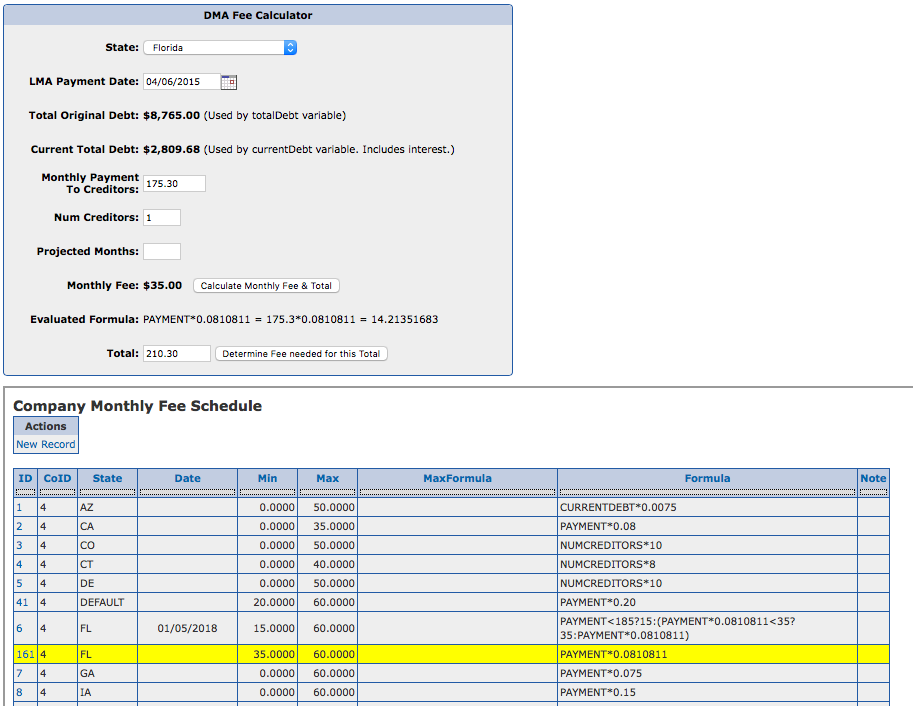
By modifying the date to 02/01/2018 in the Calculator, the more recent rule is used: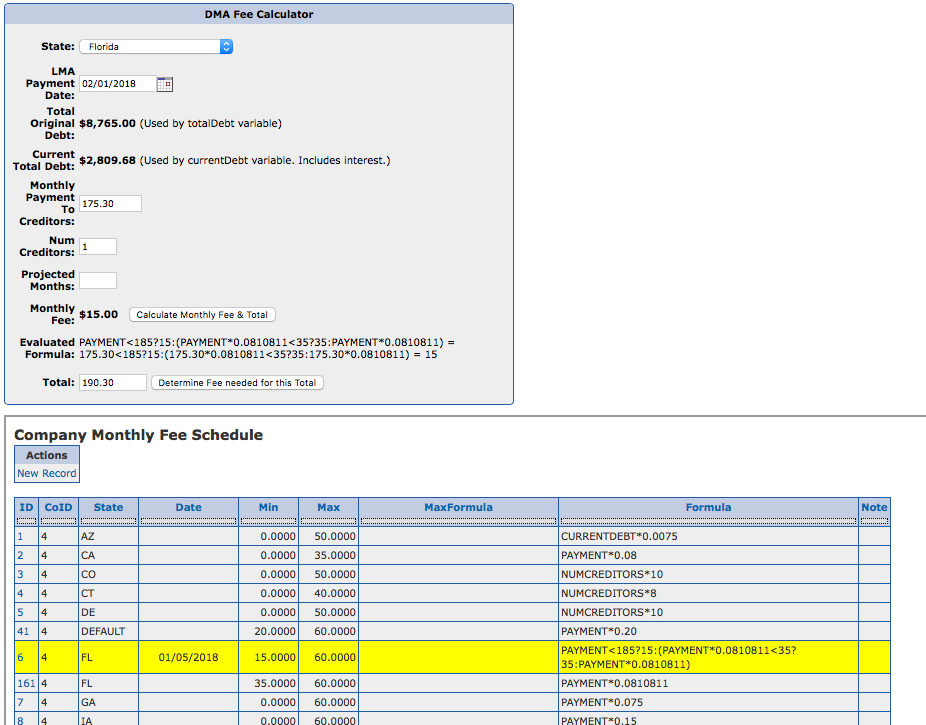
The Monthly Fee Schedule is Company specific. Any changes made to one Company, should be evaluated to determine if it is necessary to duplicate for another Company.
