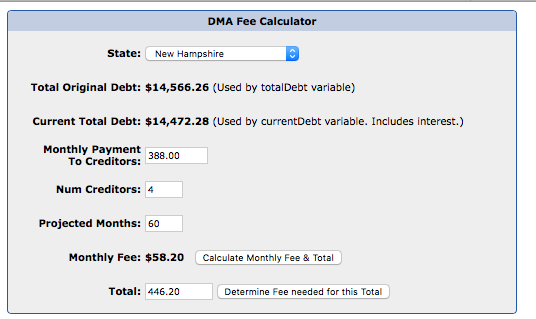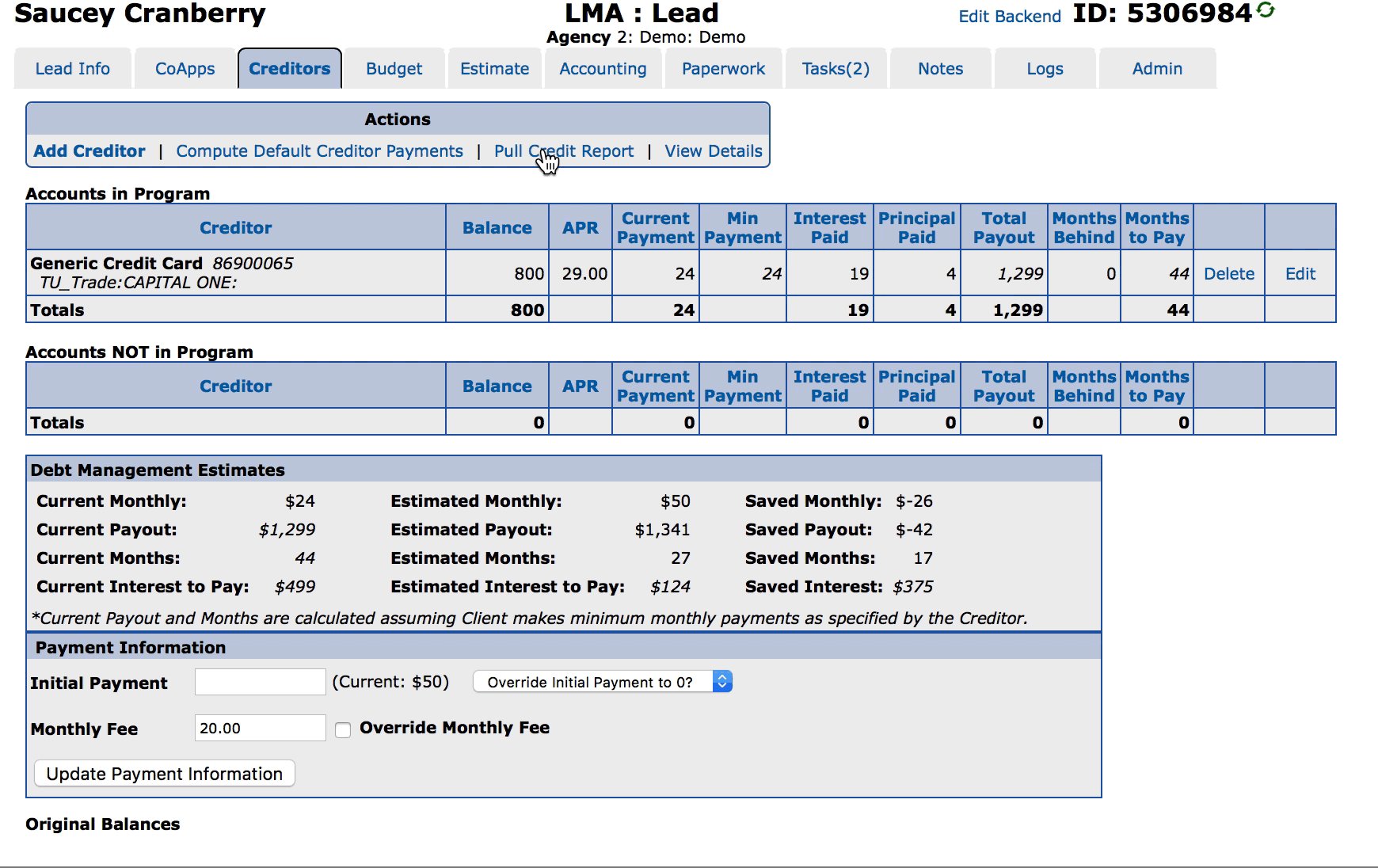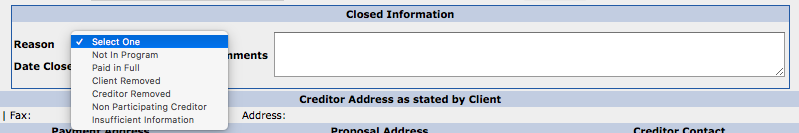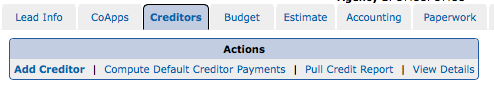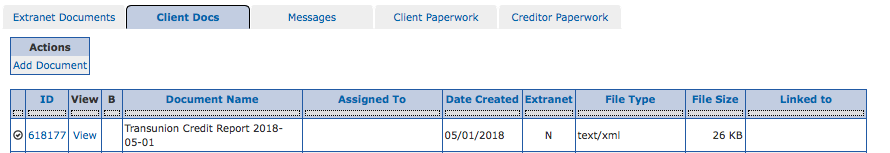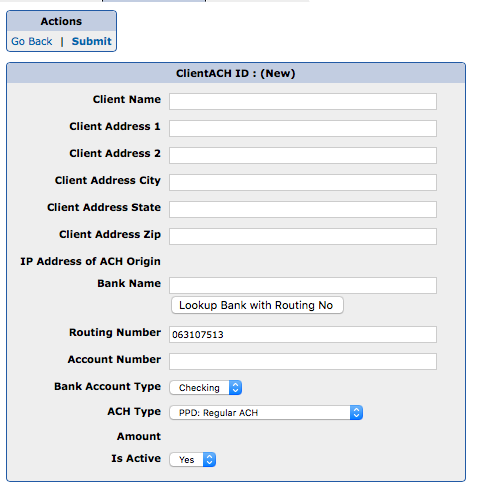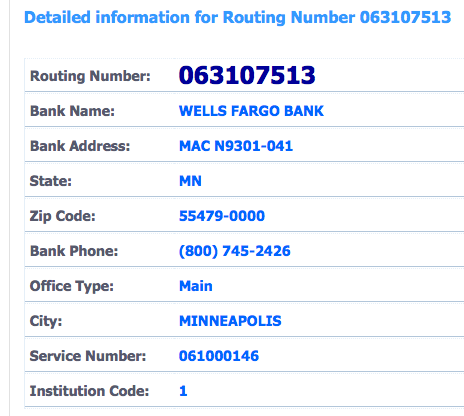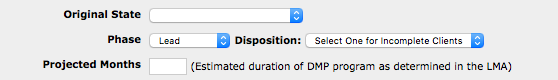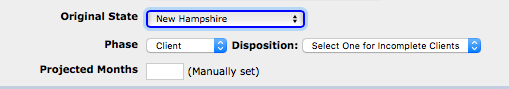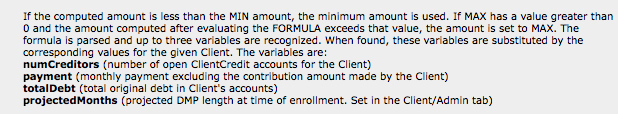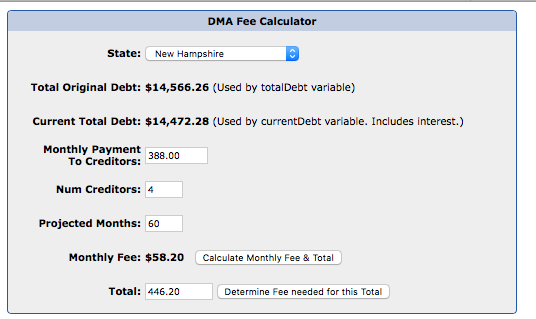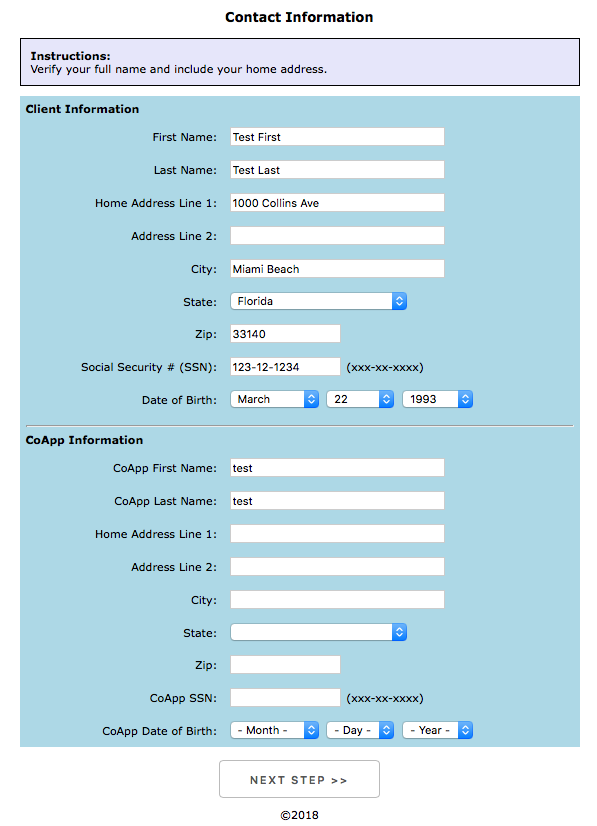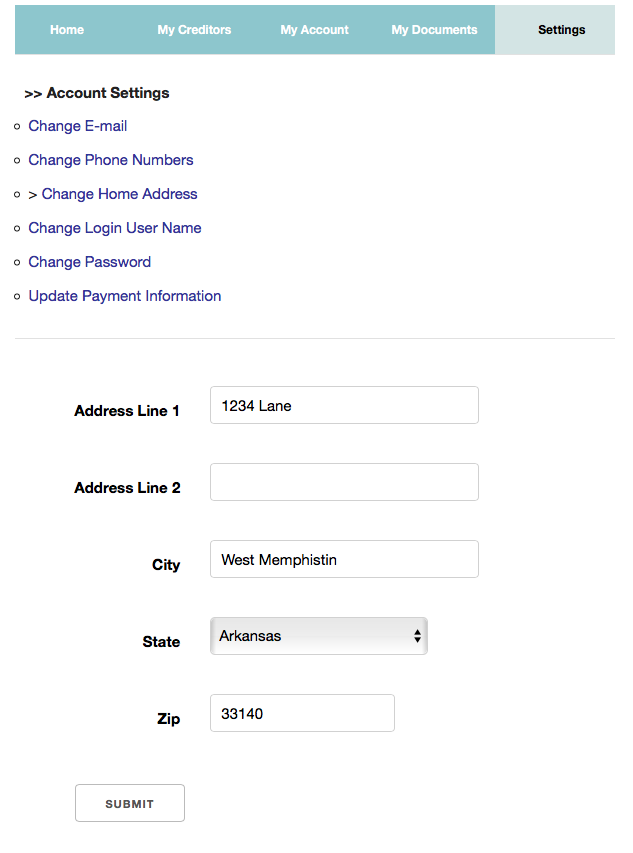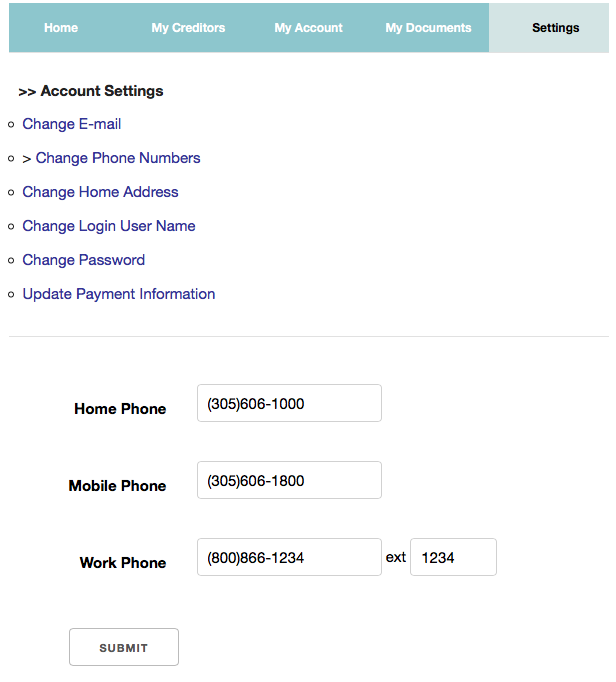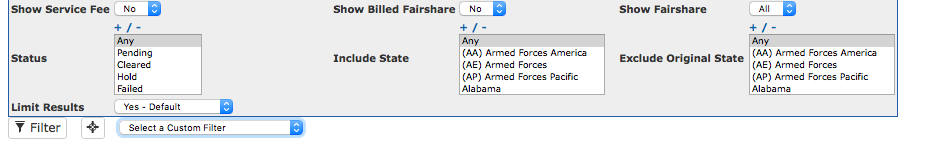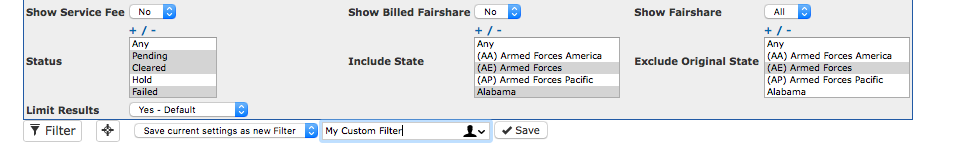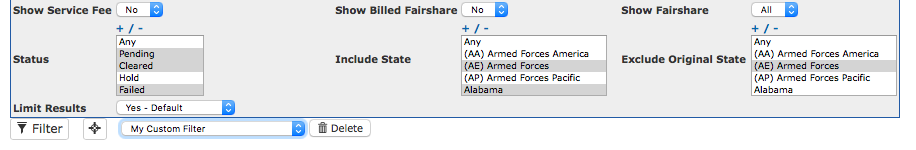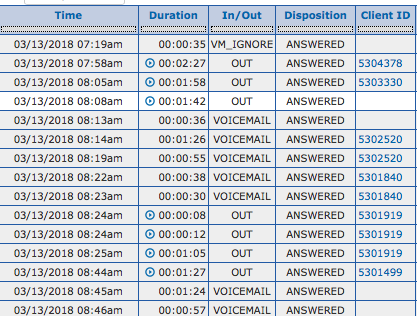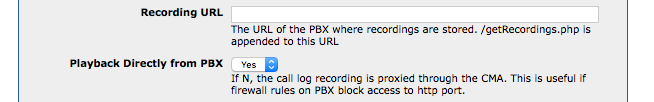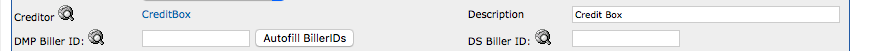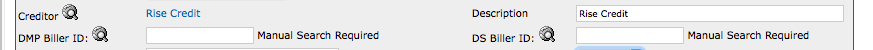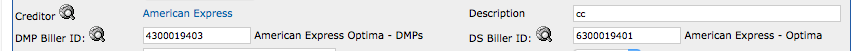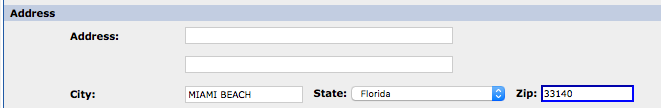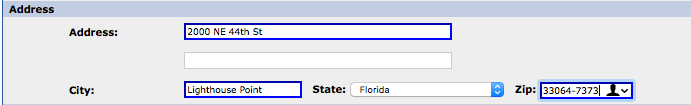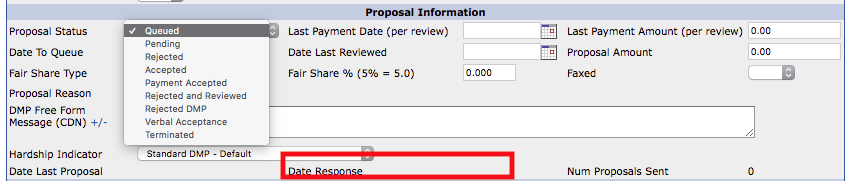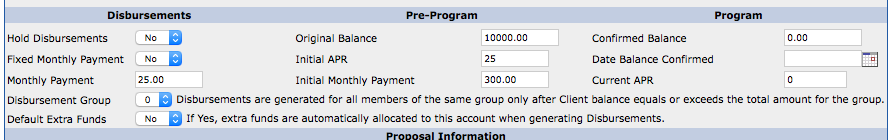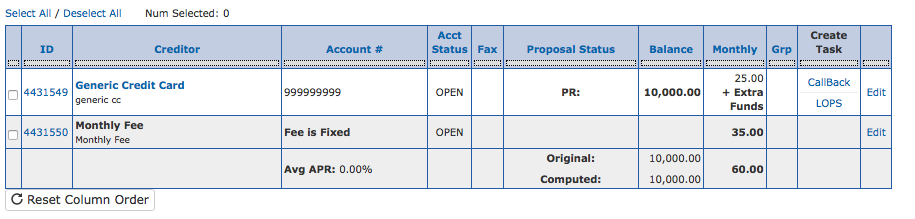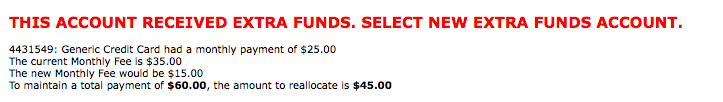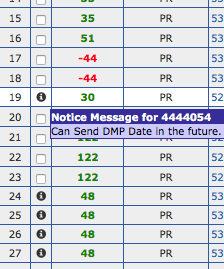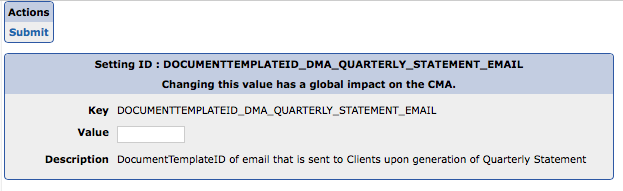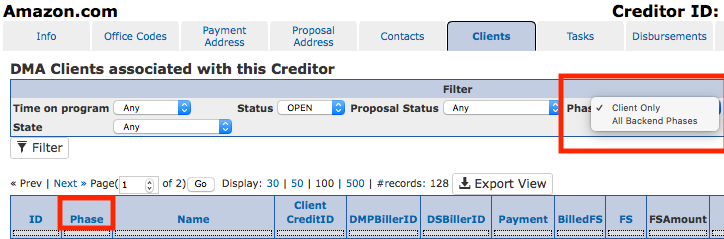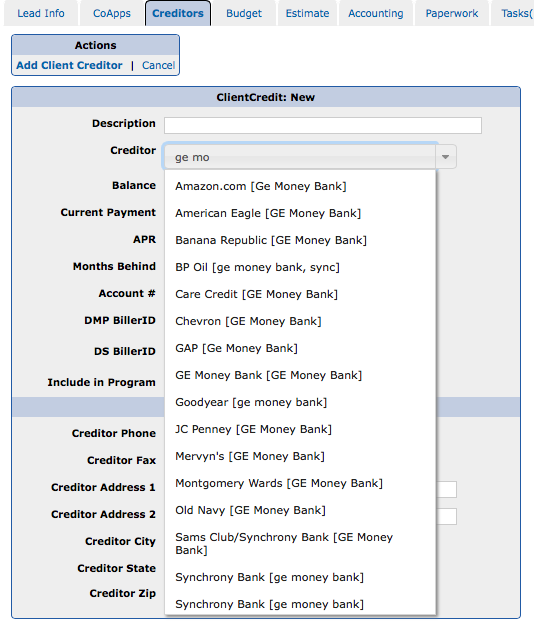In order to comply with the NH DMP Monthly Fee rule, a new Monthly Fee Schedule parameter, projectedMonths, has been added.
This value is set in the Client / Admin tab and should be manually entered for all NH Clients.
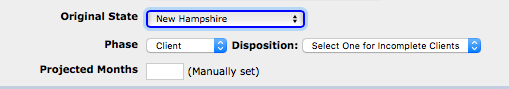
Per: http://gencourt.state.nh.us/rsa/html/XXXVI/399-D/399-D-15.htm
V. The licensee’s fees shall be based on the total indebtedness as stated in the contract and shall not exceed:
(a) 10 percent when the plan of payment is for a period of 10 months or less; or
(b) 12 1/2 percent when the plan of payment is for a period of more than 10 months but less than 18 months; or
(c) 15 percent when the plan of payment is for a period of 18 months or more.
The following formula can be used for the NH Monthly Fee schedule:
NH:MIN:0,MAX:60,FORMULA:projectedMonths <= 10 ? payment*0.10 : (projectedMonths < 18 ? payment*0.125 : payment*.15)
The ternary operators “? :” are used to specify conditional logic and the formula can be read as this:
if projectedMonths <= 10 then use 10% of payment, else if projectedMonths < 18 use 12.5% of payment, else use 15% of payment
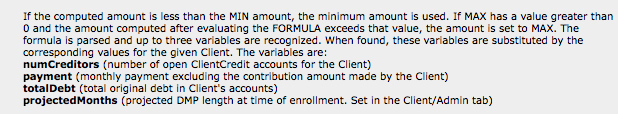
The DMP Fee calculator now includes a Projected Months field.