Client Tags are optionally available. To enable Client Tags, specify a list of Codes with a table of Client and a field of clientTag.
An example list of Tags:
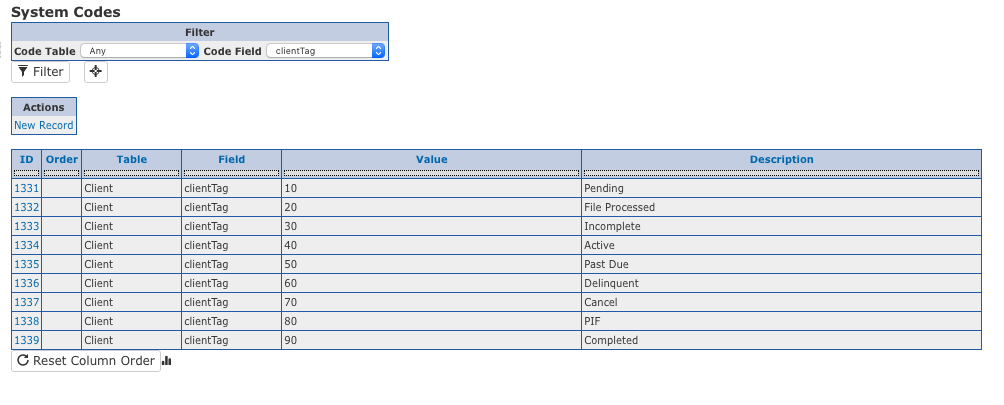
When specified, a new drop down appears in the Client backend screen: Tag
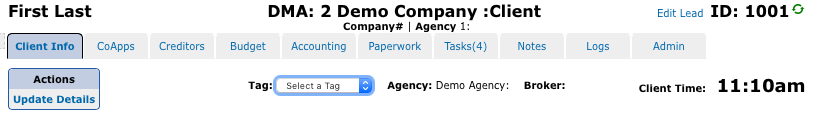
When enabled, Tag filters and columns appear in the DMA/All Clients view and the DMA/Manager Report.
When Tag values 50 (Past Due) and 60 (Delinquent) are used, a nightly job automatically updates the Tag of active Clients with a past due payment between 1-15 days to 50: Past Due and Clients with a past due payment over 15 days to 60: Delinquent. To disable this functionality, do not use values 50 & 60.
